Logging in
Below you will find instructions how to sign up and log in to some of the most popular resources the WMU Library has to offer.
I-Law
Logging in to i-law can be tricky, but if you follow the steps in the below video, you should be researching in no time!
Your catalog account
You don't need to log in to search the catalog, but by doing so you can see what is checked out to you, place a hold on items you want but are checked out to another patron, and renew items you have borrowed that are coming due.
Discovery Service (EBSCO)
This is the account connected to our discovery service, or online library. You do not need an account to search, or to read (unless you are reading off-campus). However, the account will enable you to save searches, create content alerts, organize works into folders, annotate e-books, and more.
To create your account, you must be on campus – the main building or HSR. Your account must have your wmu.se e-mail adress.
Once you have created it, you may log on to LLoyd’s from anywhere and get the full content to the Lloyd’s daily, the archive database and Containerisation International.
RefWorks
Sign up here and choose World Maritime University in the "Use log in from my institution" drop down menu (as shown in screen shot below). Then follow the instructions on the screen. Make sure to register with your WMU Gmail credentials!
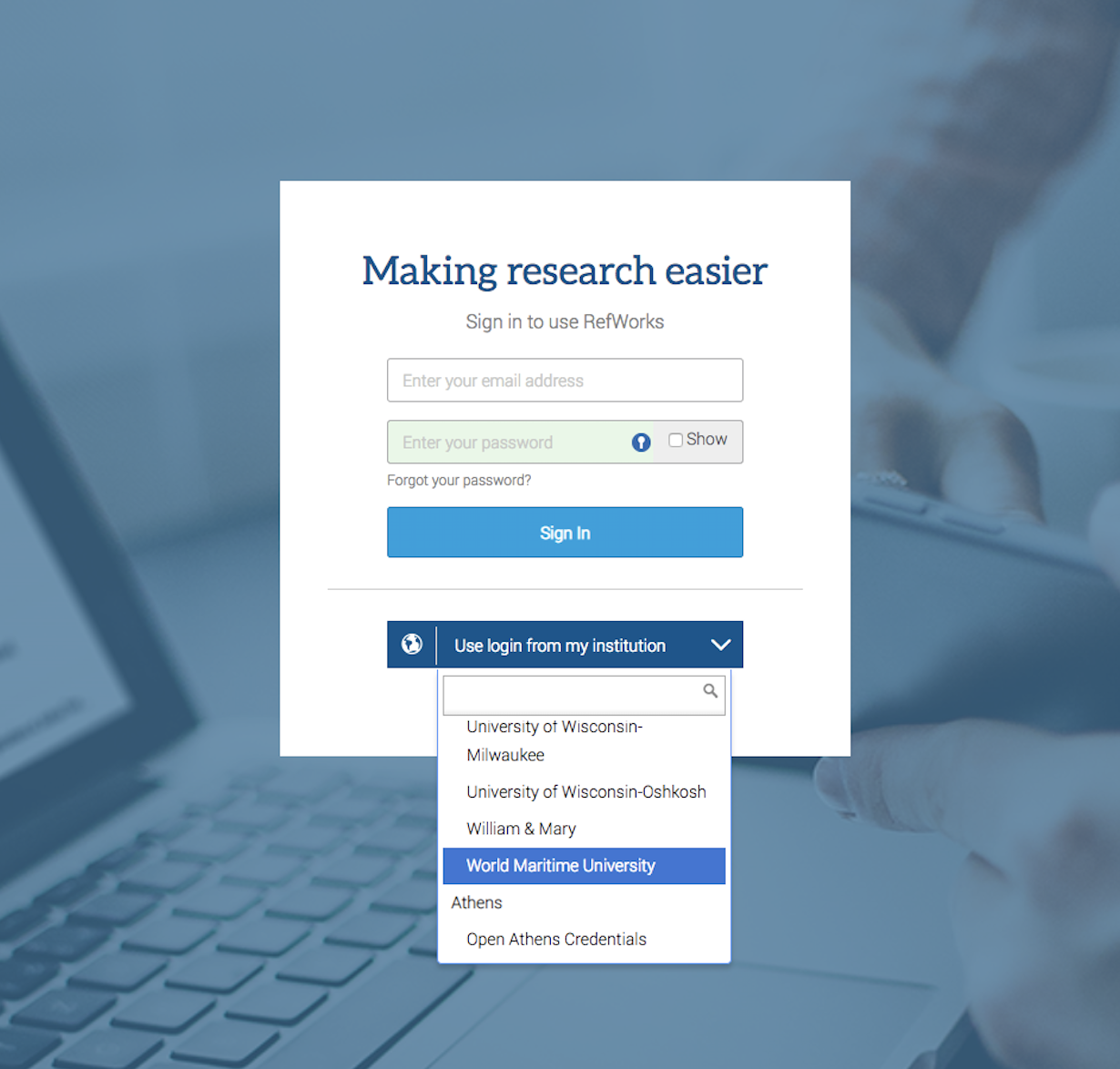
BIMCO Bulletin
The BIMCO Bulletin is a specialised magazine featuring articles of lasting value. Articles on developments affecting international shipping, including reports from IMO and other regulatory authorities keep readers abreast of new conventions and legislation.
Note that BIMCO accounts are provided to students physically attending courses at WMU only.
Please note that if you have not clicked the activation link in your e-mail within an hour upon receipt of your login credentials, you will have to recover your account via this link.
Clarkson's Shipping Intelligence Network : Sign up
Need help?
Email the library at:

